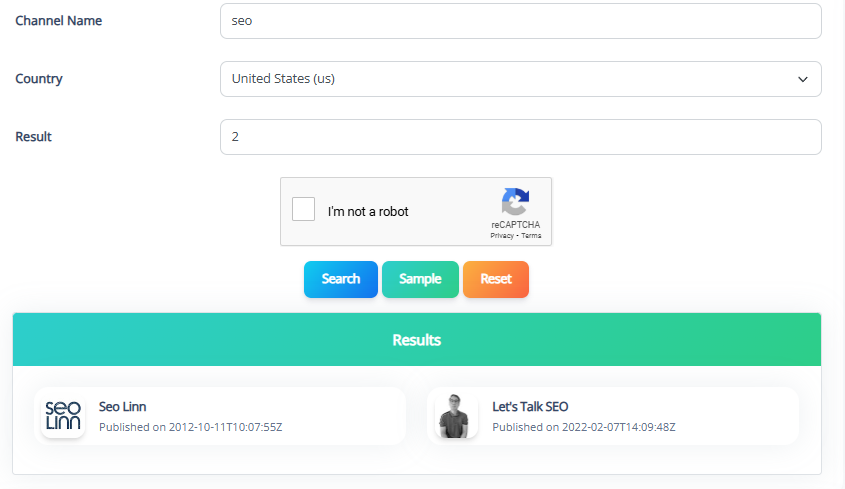YouTube Channel Search
Search YouTube channels easily with YouTube Channel Search. Find channels by name, content, or category to discover new creators and trends.
Table of Contents
YouTube Channel Search
Introduction:
YouTube, the world’s second-largest search engine, offers billions of videos across various Fields. So finding any channel on youtube is very difficult at a time. If we find any channel manually it is very time consuming process and Demand a lot of efforts. To overcome this problem this tool is very useful for reasearchers and youtubers.
What is YouTube Channel Search?
The YouTube Channel Search is a mechanism that allows users to locate specific YouTube channels based on their names. This functionality is important and useful for discovering creators who specialize in a particular subject or provide to a specific audience.
How YouTube Channel Search Works?
Simply open this link freeseotools.website and find a YouTube Channel Search tool and then paste the name of that channel which you want to see or check. Put the name of country in given box and then select number of results (It indicates how many results will show after clicking on search) and then click on search and then scroll down and see the detail of YouTube Channel Search.
Importance of YouTube Channel Search:
YouTube Channel Search is important for both users and creators:
-
For Users:
- Discover new content and creators.
- Locate educational, entertainment, or niche-specific channels quickly.
- Find official brand or celebrity channels without confusion.
-
For Creators:
- Enhances visibility when users search for relevant topics.
- Increases subscriber count by appearing in search results at right and demanding zone.
- Attracts a targeted audience that matches the channel’s niche.
Tips to Optimize Searches on YouTube:
Use Specific Keywords:
When searching for a channel, use specific terms like the channel's exact name, field, or unique identifiers.
Example:
Instead of typing "cooking," search for "Quick Recipes Channel."
Search by URL or Channel ID:
Each YouTube channel has a unique URL or Channel ID. Use these for accurate searches.
Example:
Enter youtube.com/channel/[ChannelID] in your browser.
Explore Related Searches:
After searching for a channel, scroll down to view similar or recommended channels.
Clear Channel Name:
Use a simple, memorable channel name that reflects your niche or content.
FAQs About YouTube Channel Search
Q. 1 How do I search for a specific channel on YouTube?
Enter the channel name in the search bar and use filters to refine your results.
Q. 2 Why can’t I find my channel in search results?
It may be due to low activity, insufficient keywords, or a new account not yet indexed by YouTube.
Q. 3 Can I use YouTube Channel Search on mobile?
Yes, the search feature works smoothly on both desktop and mobile platforms.
Q. 4 How does YouTube rank channels in search results?
Rankings depend on factors like relevance, engagement, and keyword optimization.
In short, YouTube Channel Search is an essential tool for both discovering content and increasing channel visibility. By understanding how it works and using best practices, users can find the creators they love, and creators can reach their target audience effectively. As YouTube evolves, staying updated on search trends and optimization techniques is crucial for making the most of this powerful feature.