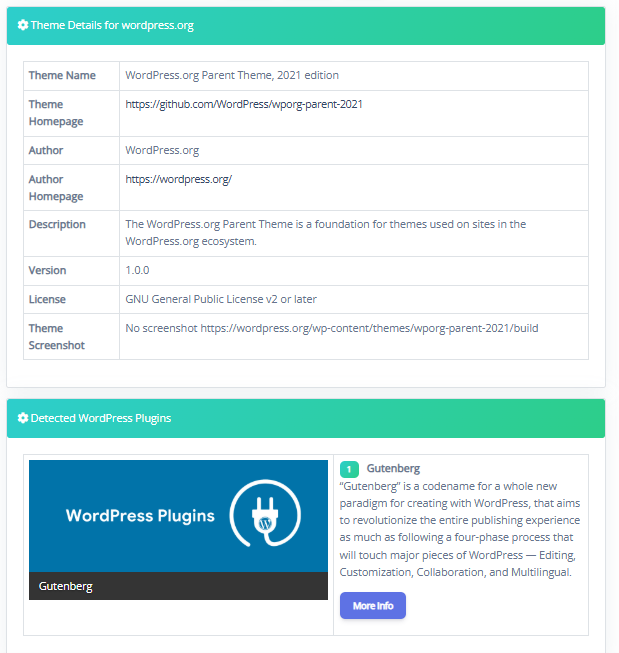WordPress Theme Detector
Identify the WordPress theme and plugins used by any website with WordPress Theme Detector. Analyze design elements and discover the tools behind the site.
Table of Contents
WordPress Theme Detector
Introduction:
Word Press is one of the most popular web editor in the world. One of its feature is its themes. Themes are used to cutomize website. There are about thousands of word press themes. WordPress Theme Detector is a powerful tool that is used to detect the theme of website if the website is made by word press.
What is a WordPress Theme?
A WordPress theme is a set of files, code, and design elements that are used to describe the visual appearance and layout of website. Main function of theme is to control the look of content like posts and pages in website. On the other hand themes also provides layout structures, typography, colors, and stylistic details that enhance the site’s appearance and users experiences.
Themes include:
Stylesheets: CSS files that are used to design website is also include in themes.
Scripts: Java Script (JS) files that increase functionality and interactivity.
Functions.php: It is a file that allows users to add custom functionality to their themes.
Types of WordPress Themes:
There are three types of wordpress themes on the basis of cost:
Free Themes:
These themes are freely available in wordpress repository. These themes are budget-friendly but there may be limited features or limited customization options.
Premium Themes:
These themes are not freely available in wordpress repository. But There are no limited features or limited customization options. Users can use premium themes without limitations.
Custom Themes:
These themes are manually created by developers. But these themes need professional developers.
Importance of Choosing the Right Theme:
Choosing Right Theme is very important because it enhances the users experiences and your website become responsive of all devices with high speed performance. In short, it acts like a back bone of website, the structure of website depend on best themes.
How to use?
First of all open the website whose theme you want to check then copy the link of website and then open this link (freeseotools.website) find wordpress theme detector and then Put your website link in given box and then click on detect. See details of theme below the button.
Note: This tool can only check theme of that Website which is made by WordPress.
In short, WordPress Theme Detector is specially designed to check themes of websites. If you want to find best theme for your website then this tool is very important and suitable for you. For best SEO, themes play an important role. So, WordPress Theme Detector is also used to enhance your website or other content`s SEO.